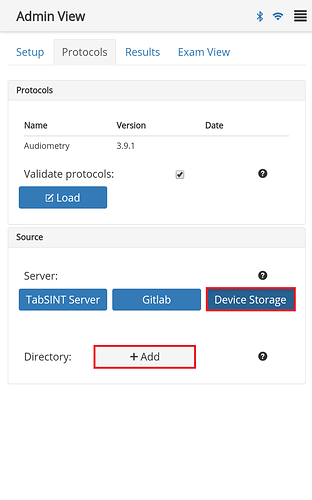I am looking to modify the current protocol for the automated audiometry (Hughson-Westlake) to include extended high frequencies. What is the best way to download this existing protocol and modify it to include these high frequencies? I have watched the workshop videos and am familiar with how to download a protocol from a desktop to the TabSINTs, but not the reverse of getting a current protocol off of the TabSINTS to modify. As I am new to programming, any and all advice would be appreciated!
Hello Natalie,
The best way to access that protocol is from the open source TabSINT gitlab repository. I believe the protocol you are referring to is here. On this page in the upper right hand corner there is a download button. Once you have the protocol downloaded, you can use your text editor to add the high frequencies to the Automated Audiometry exam. You will need to load the protocol with your edits as a new protocol because the built-in protocol cannot be changed, so save your new protocol in a folder with a name other than “audiometry.” You will have to load the protocol from device storage unless you plan to set up your own repository.
Let me know if you have any other questions!
Haley
Engineer, Creare
Thank you for this answer! I was successfully able to update the protocol and verified that it was valid, but ran into another difficulty. When trying to transfer the protocol onto the tablet using the device storage I get the message “Load failed for an unknown reason. Please verify the protocol syntax and location. For further troubleshooting help, please see the documentation at…”. When reviewing the information under “Data Interface- Device Storage-Adding Protocol” on the TabSINTs website, it references having to upload with an SD card. Is this necessary to be able to transfer the data off of a PC onto the tablet with a USB connection? The other thing that I am running into is on this information page it shows a heading for “add local protocols” under the protocols tab in the Admin View. I do not see this option on my tablet and only have ‘Protocols’ and then ‘Source’.
Thank you again for the time and support.
That’s great you updated the protocol and validated it! We are in the process of updating our documentation and images on tabsint.org. I see how the mention of an SD card on the device storage documentation could be confusing. It is referring to the built-in storage of the tablet, a separate SD card is not needed. You just need the USB connection that you mentioned to move the protocol from your PC to the tablet. Your protocol needs to live in a folder with some identifying title. The protocol itself needs to be named “protocol.json”
To load the protocol once it is on your tablet, you should choose the “Device Storage” option in the Source section and click “Add” to launch the directory browser to select your protocol. You will select the folder your protocol is in and click “Select Directory”. See the attached screenshot.